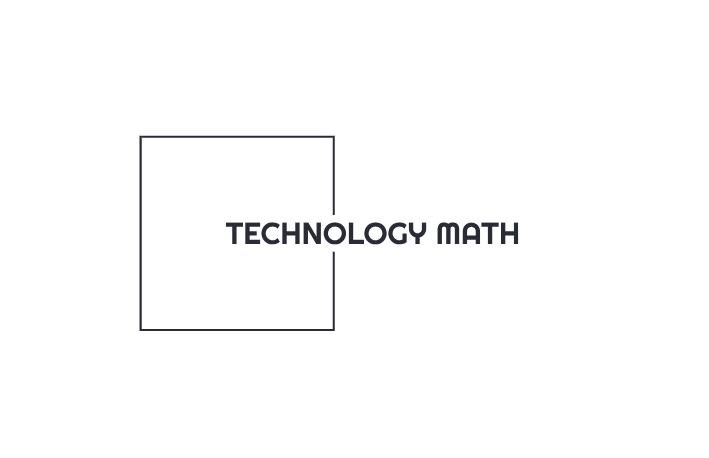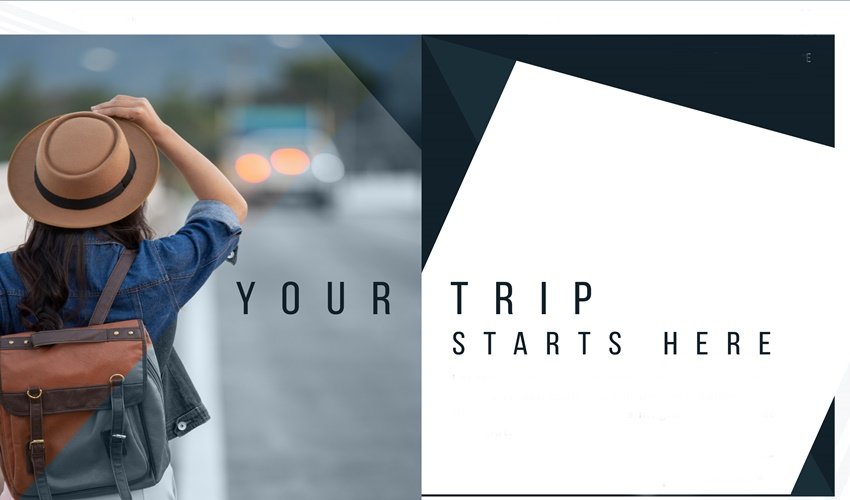In this digital world, web applications are important in our everyday activities. Whether it’s accessing information, online shopping, or social media, the functionality and performance of these applications are important. This is where automation comes in, making processes faster and more efficient. There are many frameworks available for automation. One of them is Selenium but we first need to understand Selenium.
What is Selenium? Selenium is a powerful framework for anyone looking to automate web application testing. Whether it is a developer aiming to streamline their workflow or a tester seeking to enhance the quality of their applications, mastering Selenium can improve efficiency and accuracy.
In this article, we will explore web automation with Selenium which includes understanding Selenium, its features, and components. We will also discuss web automation, its benefits, why use Selenium for web automation, and some best practices.
Understanding Selenium
Selenium is an open-source and automated testing framework. It benefits from a vibrant community that contributes to many resources and consistent updates, keeping it in line with the latest web trends.
It is also compatible with automation testing frameworks like JUnit, MSTest, TestNG, etc. Additionally, Selenium provides users with extensive browser compatibility with major web browsers, including Safari, Firefox, Edge, Chrome, and Opera. It has various components, each varying to different Selenium automation testing needs.
Selenium 4 is the advanced version of Selenium that has useful improvements. It includes relative locators, an enhanced Selenium Grid architecture, and an improved Selenium IDE. It eliminates the necessity of encoding and decoding API requests through the JSON wire protocol. To standardize the communication, the JSON wire protocol was replaced by W3C in Selenium 4.
Components of Selenium
The main components of Selenium are mentioned below:
- Selenium WebDriver- Selenium WebDriver offers a programming interface. This interface helps to interact with web browsers and permits users to automate the testing of web applications.
- Selenium IDE- Selenium IDE helps to create and maintain tests and site automation. It is a browser extension that records and plays user interaction with websites.
- Selenium Grid- Selenium Grid is utilized for parallel test execution across numerous machines and browsers. It allows users to run tests in parallel and thus saves time and resources.
These components work jointly to enable the automation of web browsers and the testing of web applications. After getting an idea about Selenium let us know its features.
Features of Selenium
Some features of Selenium are mentioned below:
Multiple programming language support- Supports numerous programming languages like Java, Python, C#, Ruby, Perl, etc. to write test scripts. This helps testers write their automation test scripts in their preferred language.
Cross-Browser Compatibility- Testing across multiple browsers and platforms helps ensure consistent behavior and functionality across different environments.
Flexibility- After the test cases are designed, they can be executed on any operating system such as Linux, Macintosh, MAC, etc.
Parallel Test Execution- Selenium Grid allows parallel execution of tests across numerous machines or virtual machines. It reduces test execution time and improves overall test efficiency.
Open-Source and Community Support: It is open-source, which means it is voluntarily open and supported by various developers and testers. This community contributes to its continuous improvement, updates, and extensive documentation.
Playback and recording features- The test can be qualified without learning a test scripting language. This is possible with the help of playback and recording features. It is a simple process for creating test cases by using the web browser and performing several steps that need to be included in the test cases.
Integration with CI/CD tools- Integration with CI/CD tools ensures that every line of code retained in the repository goes through numerous cycles of Selenium automation tests. This helps excavate bugs and guarantee the best quality product reaches the end user.
Continuous integration and shift-left testing are the approaches followed by many organizations. Selenium sustains integration with numerous CI/CD tools like Jenkins, Travis CI, Circle CI, TeamCity, and more.
Reusable Test Scripts: Code reusability through reusable test scripts and functions helps decrease duplication of effort and maintenance overhead. Test scripts can be organized into libraries. Further, it can also be reused across test cases or projects.
Support for Multiple Testing Frameworks- Integration with testing frameworks like TestNG provides additional testing capabilities and test organization features.
Easier to understand and implement- Selenium has simple commands that are easy to implement and are categorized according to different classes. This feature of Selenium makes it easy to understand.
Performance and Speed- Selenium WebDriver automates web app testing and can execute test cases quicker than other frameworks. It directly communicates with the browser so there is no requirement for intermediaries like servers.
Cross-Browser Testing Across Devices- Selenium allows users to conduct cross-browser tests across diverse browsers, platforms, and devices. The application can be tested on emulators, simulators, and real devices to ensure it performs uniformly across devices.
What is web automation?
Web automation is the process of using application tools to automate interactions with web applications or websites. It streamlines tasks such as automated testing, data scraping, form filling, and web crawling. By simulating user actions, these tools can verify application functionality, extract information, and perform repetitive tasks without manual intervention. Popular frameworks for web automation include Selenium, Puppeteer, and Playwright. They offer unique features for automating browser actions and enhancing productivity in application development and data management.
Benefits of web automation
Web automation offers numerous benefits that enhance productivity, accuracy, and efficiency. Mentioned below are some advantages of web automation:
Increased Efficiency: Automation can perform repetitive tasks quicker than humans. It decreases the time needed for processes such as testing, data entry, and web scraping.
Consistency and Accuracy: Automated processes remove human errors that help guarantee tasks are completed regularly and accurately every time. This is important for testing and data handling.
Scalability: With the help of web automation organizations can easily scale operations without a proportional increase in resources. They can run multiple automated tasks simultaneously, handling larger workloads.
Improved Test Coverage: In application testing, automation allows for broader test coverage across different browsers and devices. It helps ensure a more thorough validation of applications.
Faster Feedback Loops: Automated testing can provide quick feedback on code changes. It helps enable faster development cycles and quicker identification of issues.
Enhanced Data Insights: Large volumes of data from various sources can be gathered with automated data scraping. It provides valuable insights for decision-making and analysis.
Better Compliance and Reporting: With automated processes developers can ensure that data handling and reporting meet regulatory requirements consistently. This helps reduce the risk of compliance issues.
What is Selenium Used for Web Automation?
Some benefits of using Selenium for web automation are mentioned below:
Cross-Browser Testing: As Selenium supports numerous browsers it permits testers to automate and test web applications across various environments.
Integration Capabilities: Selenium can easily integrate with testing frameworks such as JUnit or TestNG and tools such as Jenkins for CI/CD. This helps enable a smooth automation workflow.
Robust and Flexible: It gives strong APIs for interacting with web elements, handling dynamic content, and performing complex user interactions.
Support for Headless Browsing: The Selenium framework can run tests in headless mode. This is useful for running tests on servers without a graphical interface and enhances speed and resource efficiency.
Frameworks for Enhanced Functionality: Testers can use Selenium with frameworks like Selenium Grid for parallel execution and scaling tests across numerous machines.
Rich Ecosystem: Selenium has a wealth of libraries and frameworks, like Selenium IDE for quick tests and Selenium WebDriver for in-depth automation.
Best practices for using Selenium for web automation
Mentioned below are some best practices for using Selenium for web automation:
Use the Page Object Model (POM): Implementing POM helps to separate test logic from page-specific interactions. This promotes reusability and makes tests easier to maintain.
Explicit Waits: Testers can reduce flaky tests by utilizing explicit waits instead of implicit waits to wait for specific conditions of web elements.
Maintain Test Independence: Ensuring that each test case can run independently helps avoid relying on the state left by other tests. Relying on the state left by other tests can lead to unpredictable failures.
Use Descriptive Locators: Developers can prefer using unique locators (like IDs or data attributes) over generic ones (like XPaths) to avoid brittle tests.
Modularize the code: Breaking the automation scripts into reusable functions or methods for common actions helps to enhance readability and reduce duplication.
Run Tests in Headless Mode: For CI/CD environments, testers consider running their tests in headless mode. This helps to speed up execution and avoid the overhead of a graphical browser interface.
Version Control: Using version control systems (like Git) helps to manage automation scripts, enabling effective collaboration and tracking changes.
Error Handling: Utilizing try-catch blocks and logging helps to gracefully handle exceptions. This helps diagnose issues during test execution.
Use Assertions Wisely: Focusing on a few key assertions per test helps to keep them simple and readable. This makes it simpler to identify what went wrong when a test fails.
Data-Driven Testing: If applicable, testers can make use of data-driven testing techniques. This technique helps to run the same test logic with different input data, improving coverage without duplicating code.
Run Tests in Parallel: Leveraging testing platforms that provide parallel execution of tests helps speed up the testing process, especially for large suites. Many testing platforms are available, one of which is LambdaTest.
Lambdatest is an AI-powered test orchestration and execution platform used for testing web and mobile applications manually and in an automated way at scale. This platform permits testers to perform mobile and website testing in real time by providing access to a cloud Selenium Grid of more than 3000 environments, real mobile devices, and browsers online.
One of the benefits of using LambdaTest is its integration with Selenium WebDriver. This integration allows for the seamless execution of automated test scripts across numerous browsers and operating systems. However, to fully take advantage of this integration it is important to first understand what is Selenium WebDriver. Selenium WebDriver is the core component of Selenium that enables the simulation of user interactions with web applications, and its compatibility with LambdaTest enhances the testing capabilities significantly.
Some other features of LambdaTest include geological testing to automate tests, visual regression testing to detect identical visual changes in web applications, and testing the web application’s performance under various network conditions.
It is easy to use, adaptable to various testing needs, facilitates team collaboration with communication and sharing tools, and allows for parallel, data-driven, and functional testing.
Regular Maintenance: Consistently reviewing and refactoring test scripts helps to keep up-to-date with application changes and improve efficiency.
Stay Updated: Keeping up with the latest Selenium updates and best practices helps to leverage new features and improvements.
Conclusion
In conclusion, Selenium stands out as an important framework for web automation. It enables developers and testers to guarantee the quality and performance of web applications. Its flexibility, cross-browser capabilities, and support for multiple programming languages make it a go-to choice for automating web testing processes.