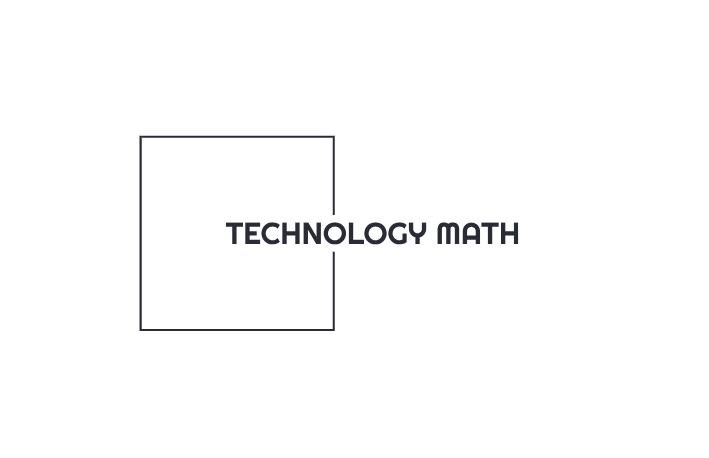What is an OLM file?
An OLM file is a data file used by Microsoft Outlook for Mac to save different types of information, including e-mail, contacts, calendar events, tasks and notes. When exporting Outlook data on a Mac, it is stored as an olm file, which can then be transferred or backed. However, OLM files are not directly compatible with Outlook on Windows or other email clients, making it challenging to access them without the right tools or conversion methods.
Common Issues with Outlook OLM Archive Files
- Only work with Outlook for Mac – They can’t be opened directly in Outlook for Windows or other email clients.
- Not supported on Windows – No native apps on Windows can read OLM files.
- Need special tools to open – You usually need third-party software or conversion tools to access the data.
- Can get corrupted – If not handled or transferred properly, OLM files may become unreadable.
- Large and bulky – They often contain a lot of data, which can slow things down during transfer or conversion.
Why Users Want to Open OLM Files on Windows:
In various situations, users are looking for a way to open OLM files on Windows. Below are a few points, on why users want to access Mac OLM files in Windows.
- Many users switch from Mac to Windows and they use Outlook for Mac; they need to convert their Mac OLM files into PST format to access data in Windows.
- They received an OLM file from someone else (a coworker, friend, or client) and needed to view its contents.
- They’re trying to recover data from an old backup saved on a Mac but only have a Windows computer now.
- They no longer have access to a Mac and need a way to open the OLM file on their current system.
- They want to migrate to a different email client (like Outlook for Windows, Thunderbird, or Gmail).
How to Access Mac OLM files on Windows – Expert Solution
In the above section, we will learn about Outlook OLM files, their problems, and why users are looking for a solution to access/open/view OLM files on Windows. So, in this section, we will go through the best way to migrate or transfer Mac OLM Mailbox in Windows Outlook without Mac Outlook. To complete this task, we can utilize an expert program like Softaken OLM to PST Converter Software. This professional or expert application smoothly converts OLM files into Outlook Windows-supported file format (PST). This OLM Converter program converted all PST files from OLM are smoothly works in all the versions of Outlook Windows – 2021, 2019, 2016, 2013, 2010, and older versions.
This Converter for OLM to PST are simple and easy to use, that all users can efficiently utilize this program. This professional conversion program specially designed for the Window users so users can easily run the tool in all the versions of Windows Operating System.
Simple and Easy Steps for OLM Files Conversion
Install & Run the Mac OLM file Converter
Now, browse and add the OLM files for Conversion
Take a complete preview of the uploaded Mac OLM files
Choose the ‘PST’ file format from the file types
Lastly, select the desired location or ‘Click’ on the Convert Button.
Conclusion
Accessing OLM files on a Windows system doesn’t have to be a headache—even without Outlook for Mac. In this article, we will explain everything you need to know to access Mac OLM files in Windows 11, 10, 8, 7, and any older versions.
Whatever your goal, the key is to use a secure, trustworthy tool – OLM Converter and avoid random downloads or Online OLM Conversion that could compromise your data. With the steps outlined above, you can manage OLM files on Windows confidently—no Mac required.
Frequently Asked Questions
Q1: Can I open OLM files on Windows without Outlook for Mac?
Q2: What is the best free OLM viewer for Windows?
Q3: How can I convert OLM files to PST on Windows?
Q4: Is it possible to open OLM files without any email client?
Q5: Can I open OLM files on Windows 11?
Every question’s solution is here in this article, whatever your problem, This Post is your perfect solution.